This article may contain affiliate links. Clicking on or purchasing products we recommend through a link may earn a small commission. Read our disclosure and privacy policy page for details.
You probably have a logo and business started, but you need to refine your brand. The cost of hiring a designer beyond the logo design may not be within your budget as you are staring up. There are ways you can take your business brand into your own hands. I have some tips on how to create a brand board for your blog or business and a free template to download.
Dream it.
Do you have a vision for your blog or business? Do you know what you want it to be and what you want to say? Designing your business brand can be overwhelming, but before you start, I recommend this exercise.

Plan it.
What is a Brand Board?
Think of a brand board as your blog or business style guide. This brand guide will usually include your logo variations, fonts and colour pallet. Some brand board templates also include badges or textures for use on the website or marketing materials. This one page is a quick reference for you (or any virtual assistants you may hire). It outlines colour values fonts and colour usage, enabling you to be consistent across all your materials from website to media kit.
Why You Should Create a Brand Board for Your Business
Many people have told me they don’t have a budget for their branding and are not creative people. There are so many tools out there that will provide creative colour matching ideas. You simply have to work through them to get the brand you want.
I recommend a brand board because it will allow you to layout the look and feel of your business and help you sort through what you like or don’t like before you spend time and money on laying out your website theme.
From this one-page style guide, you will be able to work through square logos for your social profile, which fonts you can use on your blog’s theme and how you can use them on other applications and begin to create a visual look and feel for all aspects of your blog business.
Read More: How to Make Your Blog Stand Out Visually from the Rest
Images and Business Mood Board
If you want to take your Brand Board to the next level or are at the beginning stages of setting up your blog, you might want to create a mood board to help you work through your brand identity. This section is a collage of images you might collect from other sites you like to help you get a feel for your blog.
It is a great space to dump different fonts, colours, and images to get a feel for how they will look when laid out on your website. You can also include a space on your blog’s brand board for this finalized mood board section. I have included space for this in the free brand board templates I am sharing below.
Helpful Applications for Creating a Brand Board
Designers – Adobe Creative Suite – Illustrator or InDesign
If you have access to the Adobe Creative Suite software, then Illustrator and InDesign are great tools for working through a brand board. These applications, however, are expensive and require knowledge on how to use them. I recommend this for the graphic designers out there.
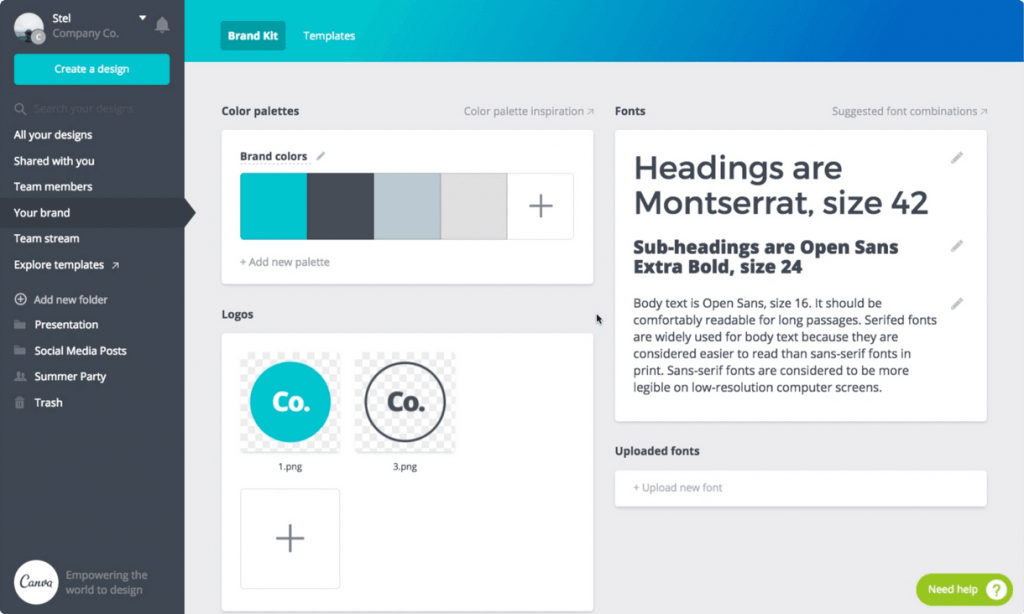
Canva (Free Version) and Canva Pro
Canva is an online design tool with a free option to create logos, social media graphics and more. Still, if you invest in its Canva Pro subscription, you can find you will save a lot of time building the brand of your dreams and then keeping your style guide within Canva to use going forward as you create more graphics and marketing documents.
Canva Pro’s Brand Kit Developer
Canva Pro has a brand kit developer tool right inside their website. Here you can let Canva help you find matching colour schemes, experiment with different fonts and sizes and best of all, save all your brand’s assets for future use in a series of templates.
There are over 8000 templates in Canva from presentations, marketing materials, ebook covers, social media graphics – the options are endless. In addition to all this, Canva now allows you to schedule your social media right from its dashboard giving you a calendar view of your posting schedule. It really is an all in one tool.
Microsoft Office – PowerPoint
Most of you have Microsoft Office installed on your computer. In addition to being an excellent presentation application, you can produce graphics for your blog and social media channels with PowerPoint’s drawing and text tools once you have created your graphic, group it and right-click on the group and save as JPG.

Live it.
How to Create Your Own Brand Board
I am going to assume you have already started working through your blog’s business name and logo. A name and logo is an exercise unto itself. I recommend you start with picking a name for your blog and work through building a logo for your business before creating your brand board. However, you can use a vision board or brand mood board to put ideas together to help with logo creation.
To help you with your Brand Board, I have a few templates for you to download in our resource section. Just enter your email below, and I will send them to you.
Business Blog Name and Tagline
Place your Blog Name and Tagline at the top of your brand board. A tagline is excellent to have to use on your website and social media channels. You might use it on social media cover page images, your media kit, and a graphic on your blog’s front page.
A blog tagline should describe your blog in just a few words.
Logo and Logo Variations
Place your blog’s logo variations next. When creating your logo, you will want a horizontal logo for the header of your blog and square logo for use in social media profiles or when you need a smaller, more compact logo.
If you are working with a designer, make sure they include both variations of your logo in their designs. Visually how your logo will display as a square and long horizontal image will be very important to work through at the creation stage. A good designer will include both options for you.
Colour Palette
Add the various colour for your website’s multiple elements here. I recommend five colours max. You don’t want your website to be too colourful, even interior decorators and painters use clean white rooms and website to display their work more prominently.
You will want to identify the RGB value of your colours and the Web value of your colours on your brand board. RGB values will work in documents for PDF creation, and the web colours will come in handy when working with your website theme and design.
Fonts and Font Usage
Identifying which fonts you will use is half the battle. Knowing what size to use in a blog title, heading, and subsequent subheadings will be hard to remember. Make sure your brand board has these values so you can then take your website’s font styles and use them across all your marketing.
Patterns and Textures That Enhance Your Brand
You may want to include a badge, swirly lines or textures like paint splashes or glitter in your brand’s style guide. If you plan to use these on your blog, you may want to use them on other marketing for your business too. Outline those textures and patterns on your brand board. If you don’t have any, just delete this section from the brand board template.
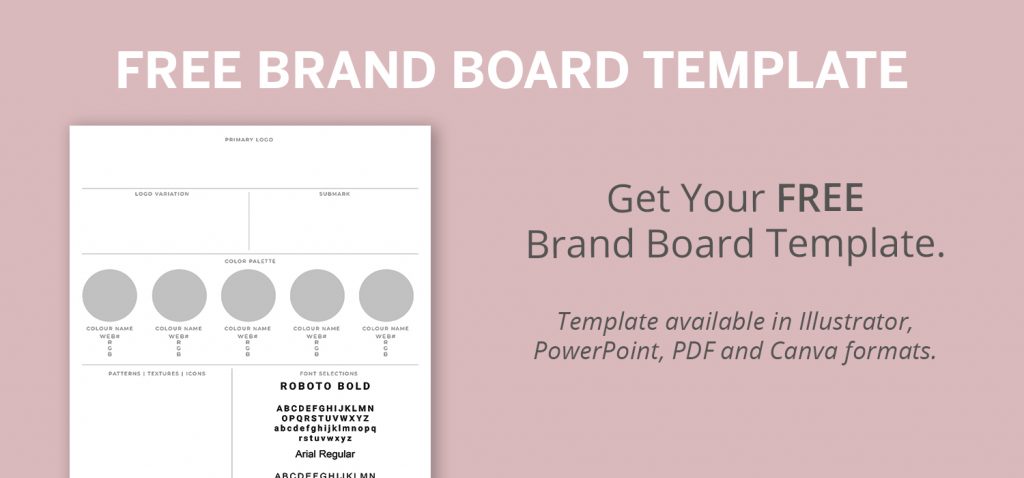



This is so awesome and so helpful! Thank you so much! I typically use the same colors for my blog, but I’ve never broken it down to font, patterns, taglines, etc. Thanks for this!
Hi, Sharon. Thank you for this excellent post. I’m a semi-retired guy in my 60s who is in the process of beginning to follow some dreams and I had earlier in life. My background has been in communications, both for daily newspapers and the public service sector. I recently decided to begin blogging and possibly podcasting and I’m taking a course on doing these very things. The first assignment was to research some blogs that would be of interest to us. Such a great assignment as it helped me find dailydream360.com and your great info on blogging. As someone who went through a college rebranding process, I have to agree whole-heartedly with all of your advice for branding and logo design. Yes, folks, it’s important to have a couple of variations of your logo to fit for different reproduction purposes! Thank, Sharon.
Hi Derek,
Best of luck on your blog and possible podcast. That is so exciting. Be sure to drop me a line on social to let me know when your site is online!